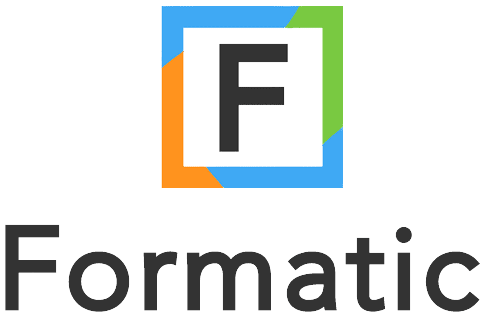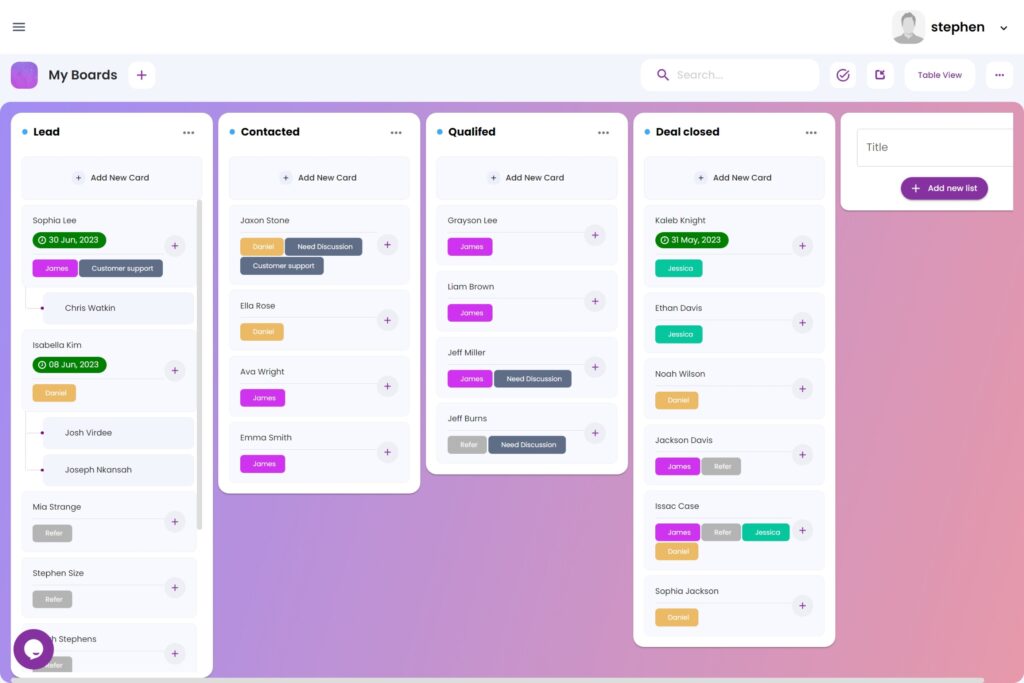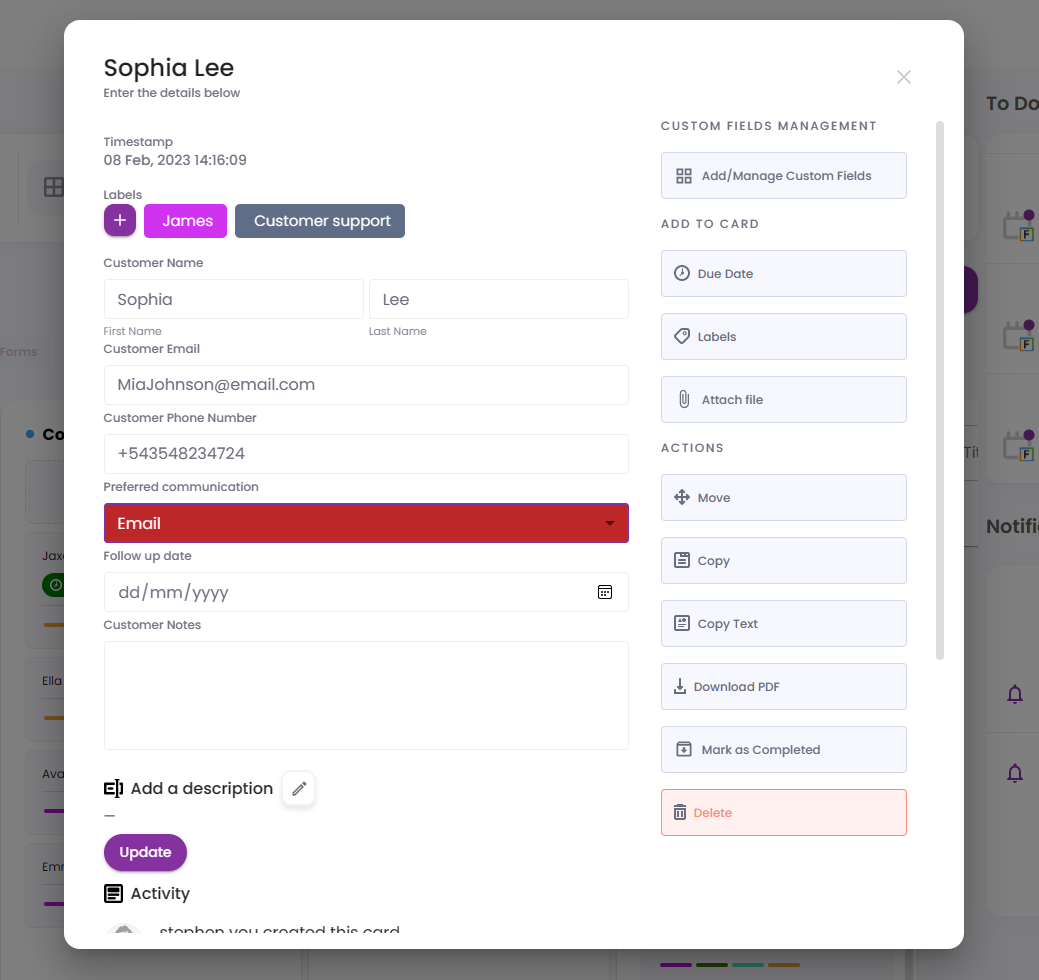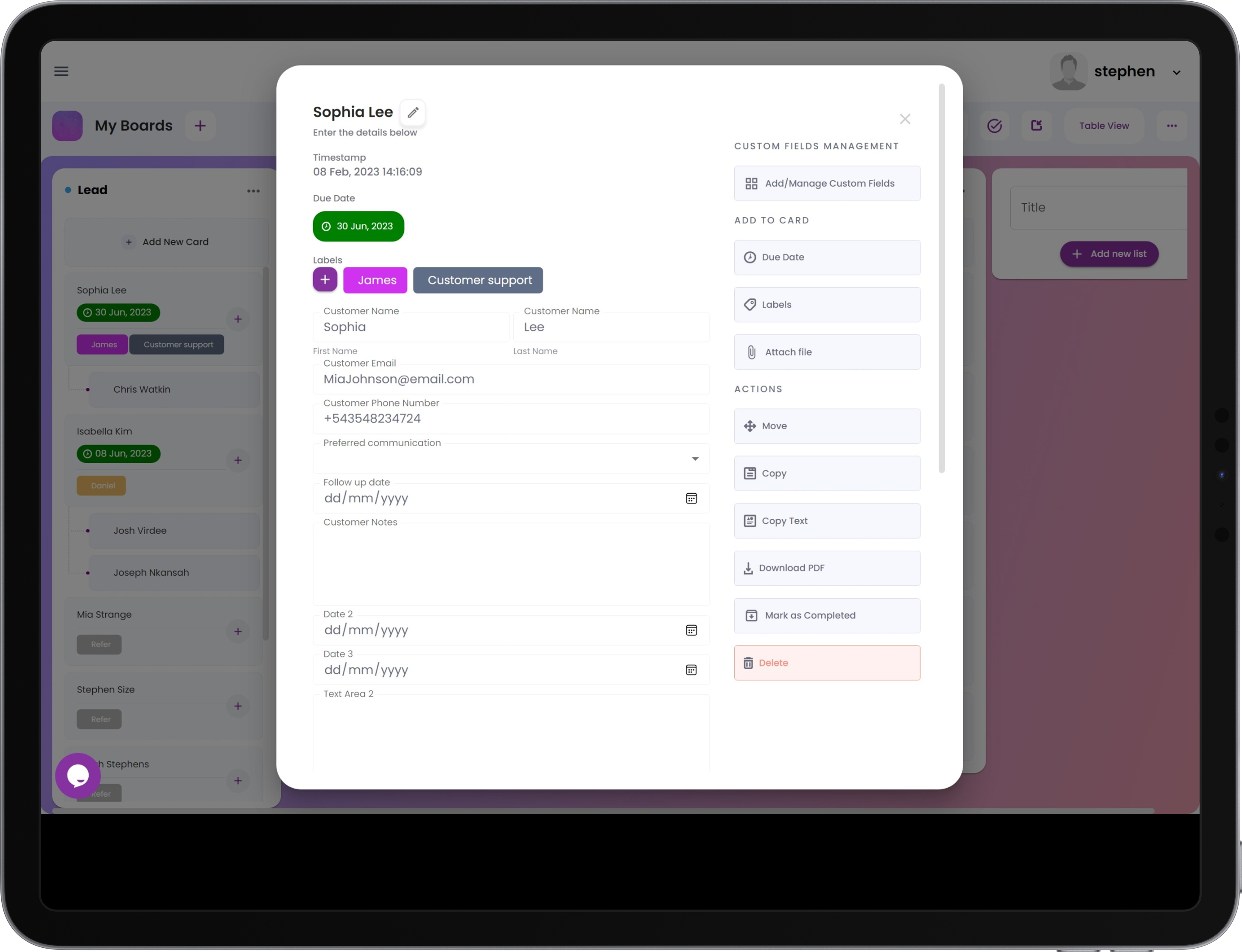Formatic Boards
Task and Project Management Redefined
Unleash Your Productivity with Customizable Boards
Formatic Boards redefine task management. Using the Kanban approach, they’re a standout in the realm of productivity tools.
Collaborate in Real-Time
Invite team members to Formatic Boards via email. Admins oversee access, and every card change is logged. Stay connected with instant notifications.
Rivaling tools like Jira, Todoist, Trello, and Google Task Manager, Formatic Boards enhance task management for diverse contexts.
Designed for both individuals seeking organization and teams aiming for streamlined collaboration, our boards are versatile tools for varied tasks.
Key Features
Real-Time Collaboration
Invite team members via email and track every card change. Stay updated with instant notifications.
Customizable Boards & Fields
Tailor boards for specific needs and introduce unique fields in cards for detailed task requirements.
Labels, Tags & Due Dates:
Organize tasks using labels and tags. Set task deadlines and sync them with Google Calendar.
Competitive Edge
Rivaling tools like Jira and Trello, Formatic Boards cater to both individuals and teams, enhancing task management across contexts.
Example Use Cases
1. Agile Software Development:
Formatic Boards excel in managing software development projects. Create lists for stages like “Backlog”, “In Progress”, “QA”, and “Done”. Each card, representing a user story or task, can be shared with team members for real-time collaboration. As tasks evolve, move cards across lists, offering a live visual of your project’s progress. This collaborative approach ensures efficient milestone tracking and workload management.
2. Content Planning and Management:
Content creators and editors can harness Formatic Boards to structure their content calendar. Design lists like “Ideas”, “In Draft”, “In Review”, “Scheduled”, and “Published”. Every content item, be it a blog, video, or social media post, can be a card with details like due date and author. Share these cards with your team, and collaboratively move them through stages.
3. Event Planning:
Organizing a corporate event or webinar? Formatic Boards are your ally. Set up lists for stages like “To-Do”, “In Progress”, “Completed”, and “On Hold”. Cards can represent tasks like “Venue selection” or “Guest Invitations”. Share these with your event team, ensuring everyone’s on the same page. As tasks advance, shift cards between lists, giving a clear visual of your event’s progress.
4. Operations Management:
Businesses can utilize Formatic Boards for diverse internal operations, from supply chain tracking to HR processes. Share boards with relevant departments, ensuring tasks like hiring stages or customer service operations are collaboratively managed and tracked.
In a nutshell, Formatic Boards offer dynamic, visual task management that simplifies project tracking, enhances team productivity, and ensures tasks are completed on time. Experience effective task management with Formatic Boards.