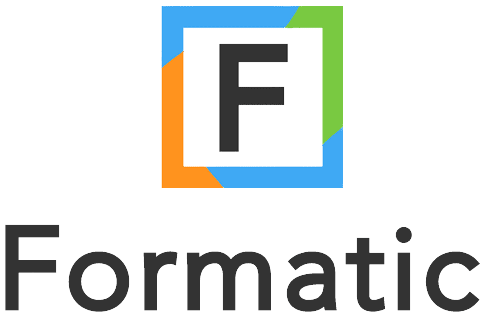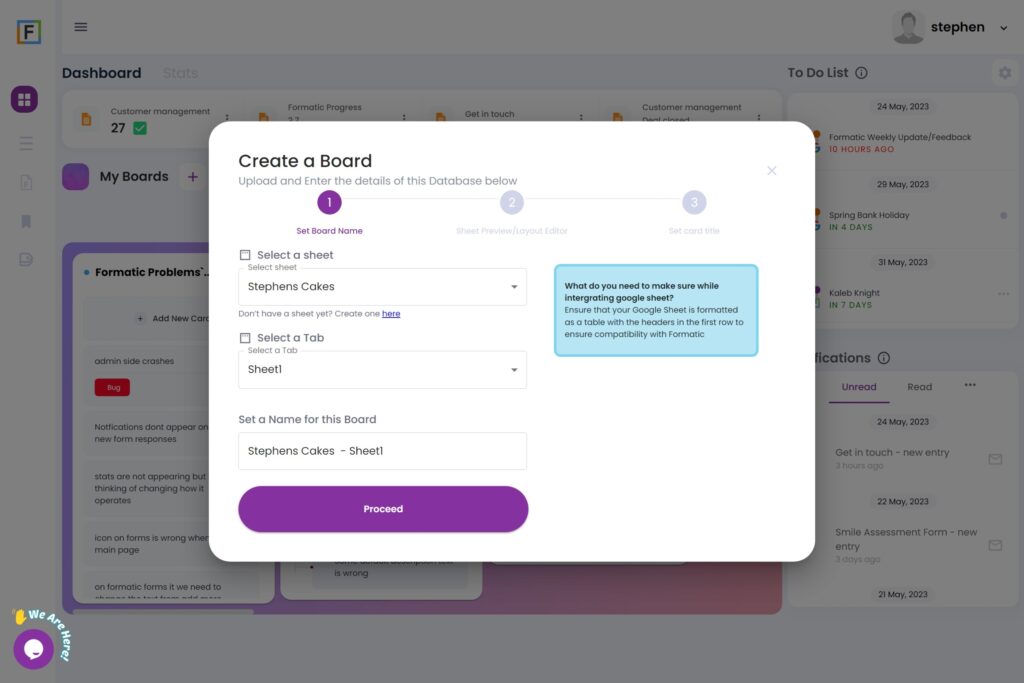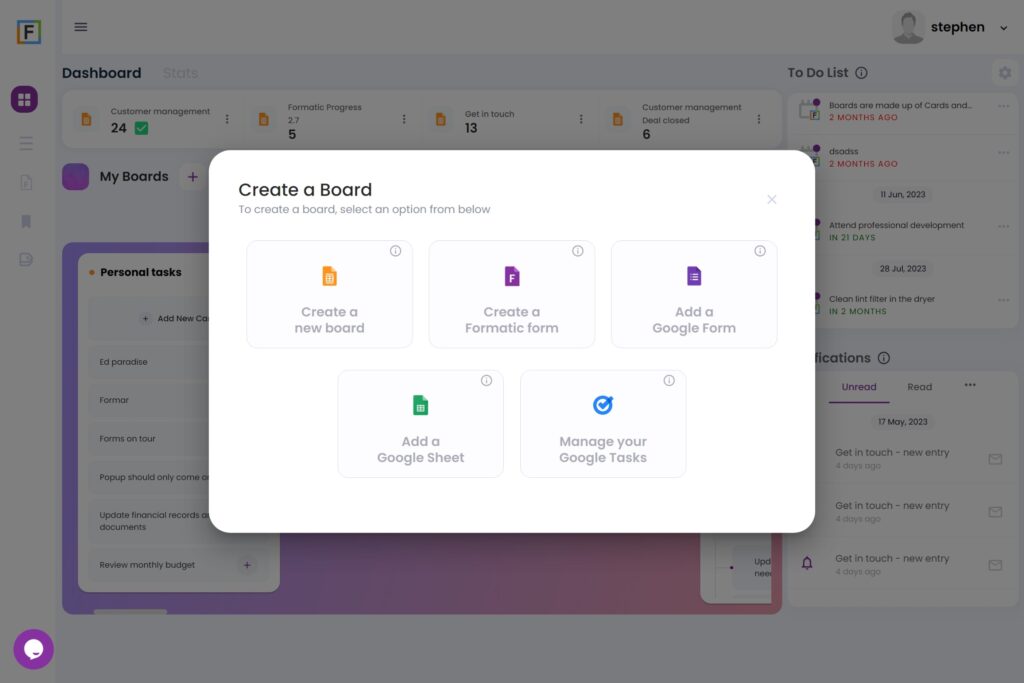Google Sheets Integration
Breathe Life into Your Static Data
Transform Your Data with the Power of Formatic's Google Sheets Integration
Formatic introduces a revolution in handling your data with our Google Sheets integration. By turning static tables into dynamic, manageable Kanban boards, this integration not only organizes your data but breathes life into it.
This integration extends Formatic’s powerful features to your Google Sheets, turning them into an interactive task management platform where you can apply due dates, labels, and categories for efficient task management.
Key Features
Dynamic Kanban Boards
Convert your static Google Sheets data into dynamic, visual Kanban boards for better data management.
Two-way Sync
Any changes you make on your Formatic board or Google Sheets are instantly reflected on the other platform.
Enhanced Task Management
Apply due dates, labels, and categorize data into different lists for efficient task management.
Example Use Cases
1. Sales Lead Tracking:
Turn your Google Sheets of sales leads into a visual pipeline with stages like “Contacted”, “Follow-up”, “Negotiation”, and “Closed”.
2. Inventory Management:
Track your inventory levels in a visual, intuitive way by turning your stock lists into dynamic Kanban boards.
3. Project Planning:
Create a project plan in Google Sheets and visualize it on a Formatic board for better understanding and tracking.
Formatic’s Google Sheets integration redefines the way you handle data, making it more visual, interactive, and manageable. Experience this new dimension of data management with Formatic.
Integrating Google Sheets with Formatic using the Formatic Extension – Formatic (myformatic.com)