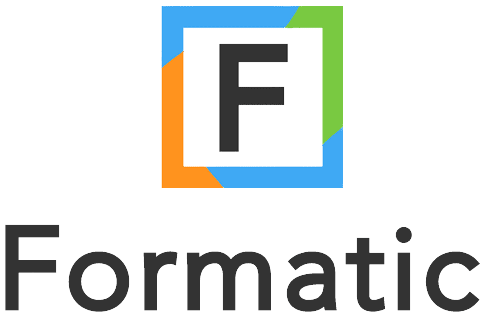Introduction: What are data entry forms and how do they work?
Data entry forms are an essential tool for any business that deals with a large volume of data. They help to streamline the process of capturing, storing, and organizing information, and can significantly increase productivity by automating repetitive tasks and reducing errors.
One such tool that can help businesses streamline their data entry process is Formatic. Formatic is a personal productivity dashboard that brings tasks, workflows, customer data, data entry, and more together in one place. It integrates seamlessly with Google Workspace and allows users to create custom boards for tackling any project, visualize and organize data from Google Forms, access data in a centralized location with Google Sheets, and more.
The benefits of data entry forms
One of the primary benefits of data entry forms is that they allow users to quickly and easily input data into a computer system. This eliminates the need for manual data entry, which can be time-consuming and prone to errors. With a data entry form, users can simply fill in the required fields and the information is automatically entered into the system.
Another advantage of data entry forms is that they provide a consistent format for data entry. This ensures that all of the information is captured in the same way and is easy to locate and analyze later. It also makes it easier to validate the data and ensure that it is accurate and complete.
Data entry forms can also be customized to fit the specific needs of a business. For example, a company that sells products may need to capture information about the product, such as the name, price, and quantity. A data entry form can be designed to capture this information in a standardized way, making it easier to track and analyze sales data.
With Formatic, businesses can easily create custom fields such as text areas, check boxes, and dates for simplified data entry, and synchronize their data with Google Workspace to get a full view of their tasks, projects, and customer information.
Real-world examples of data entry form use
Data entry forms can be used in a variety of business settings to increase productivity and improve data management. Some examples include:
Streamlining sales data tracking: A data entry form can be used to quickly and accurately capture sales data, including customer information, product details, and payment information. This can help a business to more easily track and analyze its sales performance.
Automating HR tasks: Data entry forms can be used to streamline the process of capturing employee information, such as contact details, job titles, and salary information. This can save HR professionals time and reduce the risk of errors in their records.
Improving customer service: Data entry forms can be used to capture customer feedback and requests, allowing businesses to more easily track and respond to customer needs. This can improve the overall customer experience and help to build customer loyalty.
With Formatic, businesses can create custom boards for project management, access and organize data from Google Forms, and synchronize with Google Tasks and Sheets to streamline their workflows and better manage their data.
Conclusion: Data entry forms are a valuable tool for increasing productivity and improving data management
In conclusion, data entry forms are a valuable tool for businesses that need to capture and manage large amounts of data. They can help to increase productivity, reduce errors, and improve the accuracy and completeness of the data being captured. By streamlining the data entry process and providing a consistent format for data capture, data entry forms can help businesses to more efficiently and effectively manage their data and make